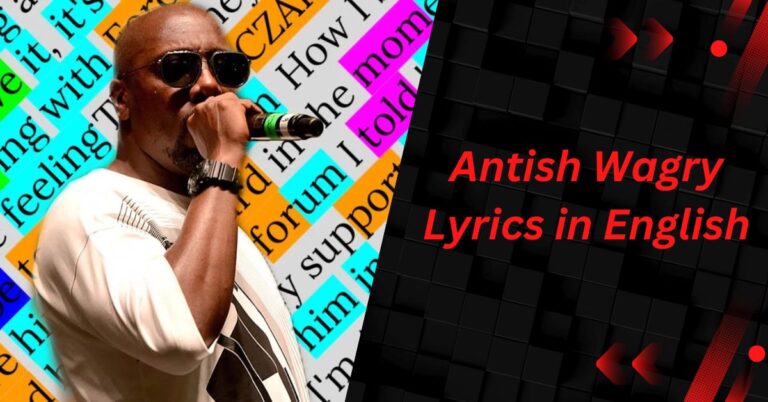Bellavita Aesthetic Reshade – Enhancing Your Visual Experience!
In the ever-evolving world of digital aesthetics, the Bellavita Aesthetic Reshade stands out as a sophisticated tool designed to transform and enhance the visual quality of games and applications.
This powerful post-processing tool integrates seamlessly with the Reshade framework, offering users a plethora of aesthetic filters and adjustments aimed at delivering a superior visual experience. The name “Bellavita,” meaning “beautiful life” in Italian, perfectly encapsulates the essence of this tool—bringing stunning visuals to your digital interactions.
In this comprehensive guide, we will delve deep into the Bellavita Aesthetic Reshade, exploring its features, benefits, installation process, and tips for achieving the best results. We’ll also address common questions to help you get the most out of this tool.
What is Bellavita Aesthetic Reshade?
The Bellavita Aesthetic Reshade is a custom shader preset designed for use with the Reshade framework. Reshade itself is a popular post-processing injector for games and applications that allows users to apply various visual enhancements, including color correction, lighting adjustments, and more. Bellavita builds on this foundation, providing a specific aesthetic vision that aims to create a more immersive and visually pleasing experience.
Key Features of Bellavita Aesthetic Reshade
- Enhanced Color Grading: Bellavita Aesthetic Reshade introduces advanced color grading techniques that make your games and applications look more vibrant and true-to-life. The color palettes are carefully crafted to enhance the overall atmosphere and mood of your digital environment.
- Dynamic Lighting Effects: The tool offers a range of lighting effects that can simulate realistic lighting conditions or create artistic, stylized visuals. This includes enhanced shadows, improved highlights, and a more natural light dispersion.
- Customizable Filters: Users can fine-tune the visual output by adjusting various filters included in Bellavita. This customization allows for a highly personalized visual experience, tailored to individual preferences.
- Improved Clarity and Sharpness: The Reshade preset improves the clarity and sharpness of images, making textures more detailed and scenes more defined. This enhancement can significantly elevate the quality of your visual experience.
- Seamless Integration: Bellavita Aesthetic Reshade is designed to work smoothly with the Reshade framework, ensuring easy installation and minimal performance impact.
How to Install Bellavita Aesthetic Reshade
Installing Bellavita Aesthetic Reshade involves several straightforward steps. Here’s a detailed guide to help you through the process:
Prerequisites
- Reshade Framework: Ensure you have the Reshade framework installed on your system. If not, you can download it from the official Reshade website.
- Game/Application Compatibility: Verify that the game or application you wish to enhance is compatible with Reshade. Most modern games are, but it’s always good to check.
Installation Steps
- Download Bellavita Aesthetic Reshade: Obtain the Bellavita Aesthetic Reshade preset from a reliable source. It’s often available through community forums or dedicated shader websites.
- Launch Reshade Installer: Open the Reshade installer and select the executable file of the game or application you want to modify. The installer will automatically detect the Reshade framework installation.
- Install Bellavita Preset: Once Reshade is set up, locate the Bellavita Aesthetic Reshade preset file you downloaded. Copy this file into the “Presets” folder within your Reshade installation directory.
- Configure Reshade: Launch the game or application. Open the Reshade menu (usually by pressing the “Home” key) and select the Bellavita Aesthetic Reshade preset from the list. Adjust the settings to your liking.
- Fine-Tune Settings: Spend some time adjusting the filters and effects to achieve your desired visual style. Experiment with different settings to find the perfect balance for your experience.
Benefits of Using Bellavita Aesthetic Reshade
Visual Enhancement
One of the primary benefits of using Bellavita Aesthetic Reshade is the substantial improvement in visual quality. The preset’s sophisticated color grading and lighting effects can make your games and applications look more realistic or artistically stylized, depending on your preferences.
Customization
Bellavita Aesthetic Reshade offers a high degree of customization, allowing you to tailor the visual output to your liking. This level of control ensures that you can achieve the exact aesthetic you want, whether it’s a more vibrant and colorful look or a muted, cinematic effect.
Immersive Experience
By enhancing the visual elements of your games and applications, Bellavita Aesthetic Reshade can significantly increase immersion. The improved clarity, sharpness, and lighting effects contribute to a more engaging and visually appealing experience.
Easy Integration
The tool’s seamless integration with the Reshade framework means you can install and use it without any major hassle. This ease of use makes it accessible even for those who are new to visual enhancements and post-processing tools.
Tips for Achieving the Best Results with Bellavita Aesthetic Reshade
1. Start with Default Settings
Begin by applying the default Bellavita Aesthetic Reshade settings and evaluate the visual improvements. This will give you a baseline from which you can adjust and fine-tune the settings to your liking.
2. Experiment with Filters
Take the time to experiment with the various filters and effects available in Bellavita Aesthetic Reshade. Each filter can significantly alter the appearance of your game or application, so finding the right combination is key to achieving the best results.
3. Adjust for Performance
While Bellavita Aesthetic Reshade is designed to have minimal performance impact, some filters and effects can be resource-intensive. If you notice any performance issues, consider adjusting or disabling certain effects to balance visual quality and performance.
4. Keep Your Software Updated
Ensure that both Reshade and Bellavita Aesthetic Reshade are kept up to date. Updates can include bug fixes, performance improvements, and new features that enhance the overall experience.
5. Join the Community
Engage with the Reshade and Bellavita communities to share your experiences, get tips, and discover new presets. Community forums and social media groups are valuable resources for learning and sharing knowledge.
Frequently Asked Questions (FAQs)
What is the Bellavita Aesthetic Reshade?
The Bellavita Aesthetic Reshade is a custom shader preset designed for use with the Reshade framework. It enhances the visual quality of games and applications by applying advanced color grading, lighting effects, and other aesthetic adjustments.
How do I install Bellavita Aesthetic Reshade?
To install Bellavita Aesthetic Reshade, you need to have the Reshade framework installed. Download the Bellavita preset, copy it into the “Presets” folder of your Reshade installation directory, and then select it from the Reshade menu in your game or application.
Can I customize the Bellavita Aesthetic Reshade settings?
Yes, Bellavita Aesthetic Reshade offers a range of customizable filters and effects. You can adjust these settings to achieve the visual style and quality that best suits your preferences.
Will using Bellavita Aesthetic Reshade impact game performance?
While Bellavita Aesthetic Reshade is designed to minimize performance impact, some filters and effects may be resource-intensive. If you experience performance issues, consider adjusting or disabling certain effects.
Where can I find more information about Bellavita Aesthetic Reshade?
For more information, you can visit community forums, dedicated shader websites, and social media groups related to Reshade and Bellavita Aesthetic Reshade. Engaging with these communities can provide additional insights and support.
Conclusion
The Bellavita Aesthetic Reshade is a powerful tool for enhancing the visual quality of games and applications. With its advanced color grading, dynamic lighting effects, and customizable filters, it offers users a superior visual experience that can transform their digital environments. By following the installation and customization tips provided in this guide, you can make the most of this sophisticated reshade tool and enjoy a more immersive and visually stunning experience.